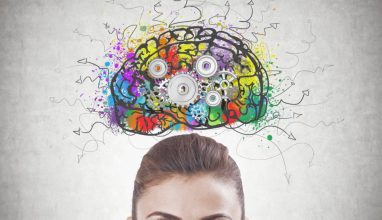Are you looking for a way to create professional-looking presentation recordings without the bells and whistles of expensive pro video equipment? Have you ever wondered how people seem to capture presentations while presenting their ideas on stage effortlessly? Look no further than your own GoPro camera! With its small form factor, robust features, and easy portability, it makes sense that more and more professionals are leveraging this trusty piece of tech to capture high-quality presentations in an efficient way. In this blog post, we’ll cover not just what types of hardware you need to start recording your presentations with a GoPro but also provide tips and techniques for capturing successful videos every time. So whether you have an upcoming presentation or training session at work that needs some extra polish or want to start putting content out into the world from your brand today—we’re excited to help you learn exactly how creative professionals use GoPros on stage like pros!
How to record high-quality presentations with a GoPro camera
Recording a high-quality presentation with a GoPro camera can be challenging due to its small size and limited features. However, you can achieve professional results with some careful preparation and the right settings.
First, ensure your GoPro is fully charged and ready to go. It’s also important to check the audio quality of your microphone or any external microphones you may use. Finally, if possible, try to find an area with minimal background noise so your audience does not get distracted by unwanted sounds during your presentation.

Once everything is set up and ready to go, it’s time to start recording. Set the GoPro’s resolution to 1080p for best results. If you use an external microphone, turn the camera’s audio recording setting to “On” and ensure the microphone is properly connected. If you use a built-in mic on the GoPro, make sure it is positioned correctly to capture clear sound.
If you have access to a tripod or stabilizing device, this can help keep your video steady during recording. This will also free up your hands so you can focus on delivering an engaging presentation. If not, be sure to hold the GoPro at arm’s length and keep it steady while talking.
Finally, review your footage after filming and adjust any settings if needed. You can then upload the video to YouTube or other online platforms where your audience will be able to view your presentation. You can easily record a high-quality presentation with a GoPro camera with the right techniques and settings.

How to create an engaging presentation video using a GoPro
Creating an engaging presentation video with your GoPro is a great way to share information interestingly and memorably. Here are some tips on how to create an effective presentation video using your GoPro:
- Choose the right location. The background of your presentation should be completely free from distractions and have good lighting that will bring out the best features of your subject matter. A plain, neutral wall or backdrop is usually a good option for creating a professional-looking video.
- Use the correct settings. Adjust the white balance and ISO settings on your camera to ensure you get clear, crisp footage for your presentation video. You can also experiment with different frame rates and shutter speeds to add interest to your video.
- Consider adding audio. Adding a voiceover or music to your presentation video can make it more engaging and memorable for viewers. Record your own voiceover on the camera, or use royalty-free music from websites like YouTube Music Library or Soundcloud.
- Have fun with transitions and effects. Use creative transitions between clips and add special effects like slow motion to give your video an interesting look and feel. Just remember to keep all these elements subtle so as not to distract from your main message.
By following these tips, you will be able create an engaging presentation video using your GoPro in no time! With some practice, you’ll create high-quality videos that capture attention and effectively convey your message.